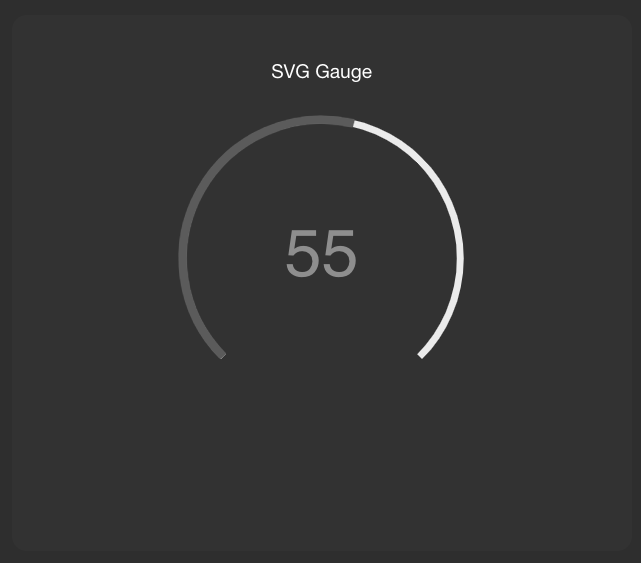Build your own#
Custom components can be added to your own codebase by subclassing Component or
one of the include components and then updating the template as required.
Gauge example#
An an example how to create a more complicated custom component, below is an example of how to create a gauge component with SVG Gauge.
First create the component:
GaugeData is a helper class, you could return a dict etc if you prefer.
# components.py
from dataclasses import dataclass, field
from typing import Optional
from dashboards.component import Component, Stat
from dashboards.types import ValueData
@dataclass
class GaugeData:
title: str = ""
value: Optional[ValueData] = None
max_value: ValueData = 100
@dataclass
class Gauge(Component):
template_name: str = "includes/gauge.html"
Then create a template to render:
You will need to ensure you have svg gauge js/css added to your base template/static.
# includes/gauge.html
{% load humanize %}
<div class="gauge">
{% if component.href %}<a href="{{ component.href }}">{% endif %}
{% if component.icon %}
<div class="float-end">
{{ component.icon|safe }}
</div>
{% endif %}
<script type="module">
var componentGauge = Gauge(document.getElementById("{{ component.template_id }}"), {
max: {{rendered_value.max_value}},
label: function (value) {
return value;
},
value: {{rendered_value.value}},
});
componentGauge.setValue({{rendered_value.value}});
componentGauge.setValueAnimated({{rendered_value.value}}, 2);
</script>
<div id="{{ component.template_id }}" class="gauge-container">
<span class="title-text">{{ rendered_value.title }}</span>
</div>
{% if component.href %}</a>{% endif %}
</div>
When creating a new template, the href, icon sections are boilerplate for base component features, you may or may not wish to include. Otherwise you can include the JS/HTML or (HTMX) you need for you component.
You can then use the new component in your dashboard:
gauge_svg = Gauge(
value=GaugeData(
title="SVG Gauge",
value=55,
)
)